
by Katie Hart | Mar 13, 2024 | Pinterest
Welcome to yet another adventure in the world of digital marketing! Today, let’s chat about an often misunderstood—but incredibly powerful—platform: Pinterest. If you’re a coach or course creator, you might be scratching your head, wondering why your pins aren’t taking off like a SpaceX rocket. Well, my friend, strap in because we’re about to embark on a journey to avoid the black holes of Pinterest marketing.

1. The Ghost Town of Content
Imagine walking into a party, and it’s just crickets… awkward, right? That’s what it’s like when you don’t have enough content to promote on Pinterest. It’s not enough to have a shiny product or service—you need to have a buffet of free content to entice your audience. Think of it as the appetizers before the main course; it’s what gets people to stick around and eventually invest in what you’re serving up.
So, what’s the magic formula? Blogs, my fellow marketers, blogs! They’re like the bread and butter of Pinterest. But hey, if you’re more of a podcaster or a YouTuber, don’t fret. Just repurpose those show notes and videos into blog posts. Remember, Pinterest has a voracious appetite for fresh URLs and new content. The more you feed it, the more it helps your account thrive.

2. The Carousel of Sameness
Now, let’s talk about that one trick pony—repeating the same URL like it’s the only tune you know. If you’ve got a main service page or a flagship course, it’s tempting to pin it to oblivion. But here’s the kicker: Pinterest has a nose for spam, and it doesn’t appreciate the smell of repetition. If you’re just looping the same image and link, you’ll be about as popular as a skunk at a lawn party.
However, if you’re a Picasso of pin designs, creating new and exciting images for the same ol’ URL, you might slide under the radar. But why play it risky? Diversify your content portfolio with a blog or other resources. It’s like investing in stocks; you don’t put all your eggs in one basket unless you want to end up with an omelet on your face.

3. The Me, Myself, and I Syndrome
Let’s face it, we all love a bit of limelight, but Pinterest is not the stage for your solo act. Taking an Instagram approach—flaunting your beachside lifestyle and boasting about your riches—won’t cut it. Pinterest folks are on a treasure hunt for solutions, not to swipe right on your personal life.
The golden rule? Lead with value. Whether it’s through educational content or captivating stories, make sure you’re the guide in their quest, not the distracting billboard. Offer solutions, sprinkle in new and useful nuggets of information, and watch as Pinterest users flock to you like seagulls to a chip.
In conclusion, my fellow digital explorers, Pinterest marketing is a voyage of discovery. Avoid the barren lands of insufficient content, navigate away from the spammy seas of repetition, and don’t get lost in the vanity valley. Focus on enriching the Pinterest ecosystem with your valuable insights, and you’ll be the Amerigo Vespucci of content.
So, go forth and pin with purpose! And remember, in the vast universe of marketing, a little humor and a lot of value go a long way. Happy pinning!


by Katie Hart | Mar 10, 2024 | Pinterest
Hey there, social media aficionados! Are you ready to turbocharge your Pinterest presence? Well, buckle up because today we’re diving into a treasure trove of Pinterest growth tools designed to make your account thrive. And I’m not just talking about Pinterest’s in-built features. Nope, we’re venturing beyond the Pinterest realm to explore some fantastic third-party tools in three exciting categories: design, keyword-rich descriptions, and scheduling. Let’s roll up our sleeves and get pinning!

Design: The Visual Powerhouse
First up, design – the secret sauce that can make or break your Pinterest game. Now, the heavyweight champion of design tools is, drumroll please… Canva! Whether you’re crafting still pins or diving into the world of video pins, Canva is your go-to design studio. It’s versatile, user-friendly, and basically the Swiss Army knife for Pinterest creators.
But let’s talk about the workflow. You’ve got to upload your images to Canva, design your masterpiece, then download those pins, before finally uploading them to your chosen scheduling platform. Phew! That’s a lot of uploading and downloading, right? And while Canva does offer a scheduler, it’s kind of like that one exercise bike in the gym nobody uses. It’s there, but the other machines just offer a better workout for your content.
Now, if Canva’s not your cup of tea, or you just love to have options, there are plenty of other design contenders in the ring. We have the likes of Stencil for still images, PicMonkey, VistaCreate, and for the design black belts out there, the almighty Adobe Photoshop. Variety is the spice of life, and when it comes to pin design, it’s no different.

Keyword Rich Descriptions: The SEO Juggernaut
Moving on to the secret language of Pinterest – keywords. If you want your pins to whisper sweet nothings into the algorithm’s ear, you need to get cozy with keyword-rich descriptions. I’ve got a little gem for you: Pin Inspector. This nifty tool is like having a direct line to Pinterest’s very own brain, helping you generate a killer keyword list for your clients or personal account.
But wait, there’s more! Ever thought about enlisting an AI sidekick? Enter ChatGPT, your friendly AI assistant that can whip up pin descriptions faster than you can say “Pinterest perfection.” Just feed it your keywords and content, and voilà – you’ve got descriptions that will make your pins pop. Speaking of voilà, there’s also, well, Voilà, another tool that can digest your blog posts and turn them into irresistible descriptions. It’s like having your very own content chef!

Scheduling: The Time-Traveling Wizard
Last but not least, let’s talk about scheduling – the magical art of being everywhere at once without breaking a sweat. The grandmaster of scheduling is none other than Tailwind. It’s been around the block, knows all the tricks, and is still one of the best tools for getting your pins out there when it counts. Plus, Tailwind Create is like having a little elf that whips up images using their fancy templates – super handy if you’re not in the mood to tango with Canva.
If you’re after something a bit more streamlined, cast your eyes on Pin Generator. It might not have all the bells and whistles of Canva, but it’s a quick draw when it comes to churning out templated designs and has some decent scheduling chops to boot. With both Tailwind and Pin Generator, you just set your times, fill your queue with pins, and let them work their magic. And while Canva might let you schedule a tango or two, and Pinterest itself offers a one-month advance booking, these standalone schedulers will let you plan your pinning strategy like a pro.
So there you have it, my fellow pinners! These are the Pinterest growth tools I wield every day to help my clients – and my own account – conquer the Pinterest universe. Remember, with the right tools in your arsenal, you’re not just pinning; you’re crafting a visual symphony. Now go out there and create some Pinterest magic!

by Katie Hart | Mar 5, 2024 | Pinterest
Hey there, fellow Pinners and visual content creators! If you’re diving into the vibrant world of Pinterest to promote your brand or personal projects, stick around. We’re about to embark on a whimsical journey through the land of Pinterest design principles, where aesthetics meets algorithm in a whimsical dance of pixels and SEO.

The Art of Legible Text in a Sea of Pins
First and foremost, let’s talk text. It’s the silent shout that stops the scroll, the bold statement amidst a mosaic of ideas. In the bustling bazaar of Pinterest, your text needs to cut through the clutter like a hot knife through butter. Why? Because your audience is zipping by at the speed of thumb-scrolls, and your content needs to be digestible in a split-second glance.
Whether they’re squinting at a smartphone with a duo of columns or lounging with a laptop laden with a six-column spread, clarity is king. Plus, here’s a juicy tidbit: Pinterest’s all-seeing eyes can read that crisp text, giving your SEO a hearty high-five as it boosts your pin in the algorithmic arena. So, choose your fonts wisely, make them bold, make them beautiful, but most importantly, make them readable.
Some affiliate links may appear in this post.

Clarity and Creativity: The Dynamic Duo for Pinterest Design
Next up, let’s chat about imagery. Clear, high-quality images are your golden tickets to the Pinterest hall of fame. But before you start snapping photos or designing graphics willy-nilly, why not play detective? Launch a reconnaissance mission with your keywords, and see what the competition is serving up. You’ll find a smorgasbord of styles, but here’s where you get sneaky – you either blend in with a twist or go rogue and stand out.
Consider this: test both approaches. Some pins will resonate with the masses while others will beckon the bold. The point is, play with regular design principles like balance and alignment, but do so with a dash of panache. Centered, neat, and tidy wins the race, but don’t be afraid to dance on the edge of the avant-garde. Just remember, chaos may intrigue, but harmony endears.

The Pinterest Palette and Proportions: Pink, Verticals, and the 2:3 Ratio
Now, let’s whisper a little secret – Pinterest has a crush on pink. But don’t let that limit your chromatic choices! The rainbow is your oyster, and creativity is your pearl. When it comes to design, there’s no one-size-fits-all. Yet, if you’re aiming for a slam dunk in the Pinterest design department, the 2:3 ratio is your playbook. It’s like the golden ratio’s cousin, twice removed, on the artsy side of the family.
But, as with all things in life and design, rules are meant to be experimented with. So, while you aim for that perfect vertical, let your imagination run wild within the confines of that digital canvas. Make your text sing, your images pop, and above all, have a blast. Because when you’re having fun, your audience can’t help but join in.
In conclusion, as you venture forth into the realm of Pinterest promotion, arm yourself with legible text, clear images, and a spirit of experimentation. Embrace Pinterest design guidelines, but don’t be shackled by them. Your mission, should you choose to accept it, is to create pins that not only catch the eye but capture the heart and imagination of every scroller-by. Now go forth and pin with purpose!


by Katie Hart | Mar 4, 2018 | Pinterest
Why You Should Not Use Free Stock Photos On Pinterest
We all want to save a little money when it comes to our blogs and businesses! One way we can do that is by using free stock photos – they’re often beautiful, high quality, and cost us nothing. What’s the downside?
The downside – everyone else has the same idea! So the best photos get used millions of times all over the internet. A friend of mine used a free stock photo for her ebook. Within a month, I had seen that same image on a Facebook ad, as the background to a quote on Pinterest, and as the feature image on two separate blog posts.
“What’s the big deal?” you may be thinking. And true, it may not matter much if someone who stops by your site has a vague recollection that they saw that photo before.
But it matters on Pinterest! Because there, people are not seeing one photo on a webpage by itself. They are seeing your free stock photo pin next to dozens of photos, often about very similar subjects. You chose your photo because it looked nice and matched what you were writing about – but how many people wrote about the same thing and used the same photo?
One of my clients wanted 25 pins and Canva templates from me, and since I usually design in Photoshop and Stencil, I played around with Canva to get used to it. One of the designs I created was a simple travel blog post pin, using one of the free stock images I found in their library.
Check out the image below. I apologize if it takes a bit to load; it’s pretty large. These are the pins that Pinterest thinks are similar to the pin I created with a free stock photo. I blacked out the promoted pins since we’re looking at regular pins. (Why so many promoted pins, Pinterest?)
I highlighted in pink every image that uses the same free stock photo I used:
That’s a lot of pink, right?
Do you want to be competing with so many pins that use the exact same image that your pin does?
I didn’t think so!
Again – it’s not that free stock photos are bad. They’re much better than illegally using photos you find online with a search engine. It’s just that so many people are using them on Pinterest, it makes it hard for your pins to stand out if you use them. And the pins that stand out (in a good way!) are the ones that get more clicks and repins.
And there are ways of using free photos that can work for Pinterest. I’ve used free stock photos myself. If you take a look at the older posts on this site, pretty much all of them use free images. But check out the pins at the bottom of each post – most have a color overlay with white text on top, both of which hide a lot of the image. This is one way you can use free stock photos on Pinterest, but still have your pins look different from others that use the same pin.
But from now on, I plan to use purchased images to make my pins stand out.
Here are some of my favorite places to buy fun, unique stock images:
DepositPhotos *affiliate link – I use this site for a lot of my key art, including the Create Wherever header image! You can buy downloads, or get a monthly subscription. The best offers usually give you images for around $1 each.
IvoryMix *affiliate link – Gorgeous flatlays, with plenty of whitespace for text. You can get a subscription (like I did!) to get access to the full library and monthly new items, or purchase individual photo packs. There’s even a scene creator if you want to use your own backgrounds! Kayla does offer free stock images as well, and since IvoryMix is not as well known as sites like Pexels, if you really can’t pay a few dollars for unique images, start with her free ones if they fit your brand!
StoryBlocks (formerly GraphicStock) – I love that I can buy a one-year subscription to this site and download any photos as I need them! It makes a great choice for blog post graphics and pins, like the ones I’m using for this post! They did just add a Marketplace option with additional photos you can buy a la carte (with a discount if you have the subscription), so if you only need a few that can be a great option.
DealJumbo *affiliate link – This site is famous for its bundles! They sell not just stock photos, but fonts, mockups, and other design elements. It’s great when you are looking to have a collection of similar images to create a streamlined, branded look for your pins.
What are some of your favorite sources for stock photos?
Want to hire me as a Pinterest Designer and Manager to help you get more traffic, leads, and income for your blog or business? Check out this page to see what I can do to help you grow!
















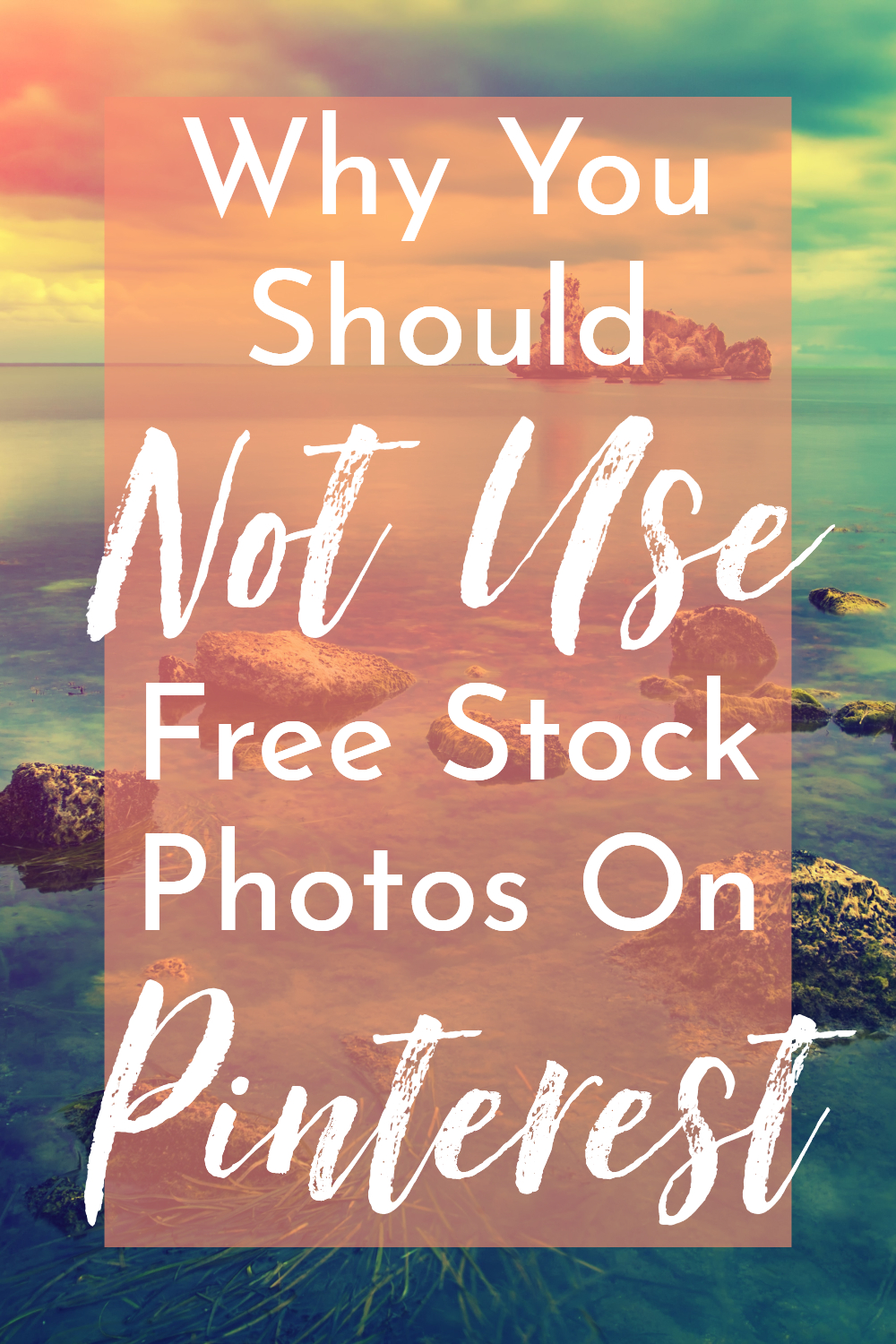


Recent Comments