If you’re new to Pinterest or just need a refresher on the basics, you’ve come to the right place. In this blog post, we’ll walk through the essential features of Pinterest, from your home feed to creating and organizing boards. Let’s dive in!

Your Pinterest Home Feed
When you log into Pinterest, your home feed is the first thing you’ll see. This feed is personalized based on your past pinning activity and may include suggested pins, videos, and promoted content. Here’s what you need to know about your home feed:
- Personalization: Pinterest suggests pins based on your interests and past activities, so you’ll see a variety of content that aligns with your preferences.
- Interactivity: You can save pins to your boards, explore the links, and engage with the content by following the pinners or leaving comments.
- Auto-Play Videos: Videos will auto-play in your feed, giving you a glimpse of the content without having to click on it.
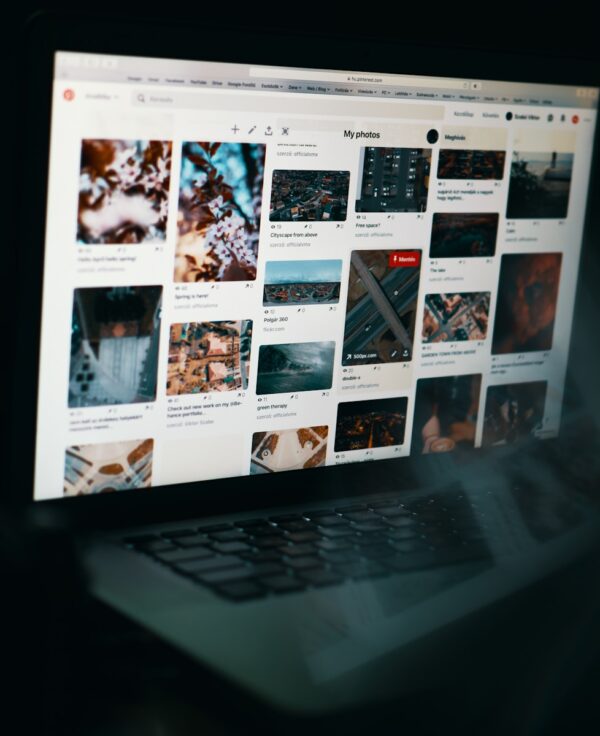
Creating and Organizing Boards
One of the key features of Pinterest is the ability to create and organize boards to save and categorize your favorite pins. Here’s how it works:
- Creating Boards: You can create boards for different topics or interests, such as travel, art, business, and more.
- Saving Pins: When you find a pin that catches your eye, you can save it to one of your existing boards or create a new board to organize similar content.
- Search Functionality: Pinterest also offers a search bar where you can discover new content by entering specific keywords or topics of interest.
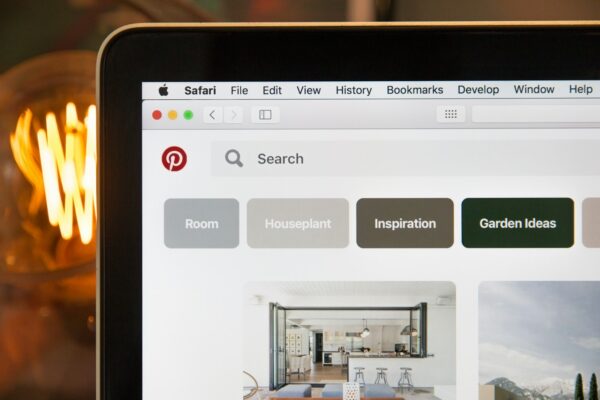
The Importance of Keywords
Keywords play a crucial role in making your content discoverable on Pinterest. Here’s how you can optimize your pins with relevant keywords:
- Pin Title and Description: Incorporate keywords in the pin title and description to improve search visibility.
- Meta Description: The meta description from the linked site can also impact the discoverability of your pins, so ensure it aligns with your keyword strategy.
- Board Descriptions: Include keywords in your board descriptions to enhance the visibility of your curated content.
Final Thoughts
Pinterest is a powerful platform for discovering, organizing, and sharing visual content across a wide range of interests. By understanding the basics of Pinterest, including home feed personalization, board creation, keyword optimization, and travel planning, you can make the most of this dynamic platform.
Whether you’re a seasoned pinner or just getting started, Pinterest offers endless possibilities for exploration and inspiration. Happy pinning!





Recent Comments