
Interview With Digital Design Strategist Heather Brockell
Interview With Digital Design Strategist Heather Brockell
1. Tell me a little about you!
Hello, my name is Heather! I am 25 years old and live in Minneapolis, MN. A brief overview of me: I grew up figure skating, was a hockey cheerleader in college and I now perform part-time as a figure skater and singer and I work full time as a Digital Design Strategist. I am currently training for my first triathlon, travel as frequently as my bank account allows and watch the sunset as often as possible.
2. What were you doing before you decided to pursue starting your own business/location independence?
I graduated from the University of Minnesota in July of 2016 and landed a job as a figure skater and singer in an ice show based out of Florida. I loved what I did but I came across 2 issues:
- 50% of my job was based on skill and being able to perform all day every day. (Side note, there are very few days off in show business. For this particular show, we had 0-2 days off a month). The other 50% was based on how good I looked in itty-bitty costumes under spotlights that showed no mercy. It bothered me that so much of my job was based on what I looked like when I had spent so many sleepless nights and anxiety-filled days working to earn a degree.
- Shows are not permanent and because of that, my income was inconsistent. I wanted something to bring in income all year round but still allowed me to pick up and go anytime I needed to leave for a show.
3. What changed?
When I returned from my third contract, I was determined to find a way to earn money between shows. I looked into anything and everything like whether or not I qualified for Uber, seasonal jobs that lasted only a month, etc. but I felt like these were all temporary solutions and I wanted something long-term. In the midst of my search for a solution,I came across a Bucketlist Bombshells ad for a course that taught women how to work online and be location independent. Bingo. A light from heaven may as well have been shining down on it; I had found my answer. I bought the course within minutes and I haven’t looked back since.
4. What are some of the first steps you took? Looking back, would you have done anything differently?
I went through the courses and launched my business within 2 months. I started out on PeoplePerHour to build my confidence and once I had a few small jobs under my belt, I moved back home to North Dakota with the goal of landing bigger clients. This strategy worked like gold and I landed various jobs during my time there.
Are there things I would have done differently? Yes and no. I learned so much from every poor decision I made, I feel like it was worth making them but I can think of two things I wish I had known before I started.
First, I never realized how difficult the “business” part of it would be. When I started out, I was 100% focused on developing the skills I was going to offer. I never realized that that was only half of it. For anyone just starting out, there are two things you will need to learn:
- An amazing, knock-your-socks-off, out of this world service
- How to run a business that does 3 things:
a. Gets in front of the right people
b. Communicates and connects with your target audience
c. Runs efficiently and makes enough money to pay the bills
Second, I was surprised by the amount of guilt I felt when I started. The image of my friends who work hard and HATE their job was like a movie reel that played over and over in my head. Each time I thought about how much I loved my job and how miserable they were, my guilt increased. I started working 12+ hours a day to cope with it and let me tell ya, that ain’t healthy.
I started using a planner from a company called the Best Self Co. and it revolutionized the way I define a successful day. I stopped clocking my hours and focused only on getting 3 major tasks done each day. Once I completed them, I was able to enjoy the rest of my day. Between the planner and the book “The 4-Hour Work Week”, I have developed a much healthier working relationship. When you work for yourself, it’s very easy to become a workaholic if you don’t set boundaries.
5. Tell me about your business! What do you do, who do you do it for, and why do you love it?
I do 3 things in my business:
- Web Design
- Branding
- Copywriting
Many of my clients are involved in figure skating or athletics since that’s a big part of my inner circle, but I have also worked with financial companies, online TV shows, floral companies, elementary schools, etc. so my clientele has been very diverse. My ideal client is anyone who is a great communicator, does what they say they’re going to do and gives me clear feedback. (And giving me artistic freedom is always a bonus!)
I could write a book on why I love what I do but I’ll try to keep it concise. From a selfish perspective, I love being able to plan my own schedule, take vacation days without asking permission, not be a slave to my alarm clock and have the freedom to work from anywhere. I’ve been able to go home for birthdays, attend graduations, travel for weddings, visit my parents for a month at a time and take a 3 month road trip. I am also in a long distance relationship and I was able to help my boyfriend move, attended his graduation and fly to watch some of his hockey games in person.
Aside from the fact that I enjoy not being chained to one location, I genuinely love what I do. My friends joke that I’m the “mom” of the group because I’m constantly taking care of everyone. I feel like I’ve been able to put that to good use by doing what I do. A lot of clients I work with are very lost when they first contact me and I LOVE helping them grow their business or organization through their branding or website. My job is very fulfilling and I’m so grateful I live in a time that this lifestyle is possible.
6. Where have you gone with your newfound location independence?
According to official documents, I still live in North Dakota but I spend a bulk of my time in Minneapolis living with my sister. However, while MN is my home base, I frequently visit other places. This past year, I spent time in:
• Italy
• The eastern USA on a road trip
• New Hampshire
• North Dakota
• Oregon
This summer, I have trips planned to California, Alaska and Iceland. I have found that while I love traveling, I like having my home base to be around the people I love.
In the future, I would love to buy a place along Costa Brava, Spain, but for right now, I’m content with my life and the way it is now.
7. What is the most important lesson you’ve learned so far on this journey?
ONE lesson? Oh my, this is asking a lot, but I’ll do my best!
There’s no do-overs in life. You get the time your given here on earth and that’s it. You don’t have time to play it safe. I also want to point out that a lot of fears that hold us back are unfounded. Some businesses thrive on fear-based marketing. They make money by successfully planting “what if?” ideas in your mind (of scenarios that, let’s be honest, won’t happen) that convince you to buy a product or take an action. Just something to keep in mind when building a pros and cons list of a career change.
P.S.
I want to add that taking a risk doesn’t mean you have to quit your job, sell your house and travel full time. A lot of people do that and love it, but maybe your dream is to start an online business so you can be a stay at home mom who spends her free time baking cookies and attending soccer games. If that’s your dream life, go for it! Don’t feel like you have to fit any kind of mold that isn’t you. I will say though, be sure to travel at least a little bit. It’s the best education you could ever give yourself!
8. How have others reacted to this new direction for your life?
Very mixed but running off to join an ice show isn’t exactly the norm so I don’t think people were that surprised by it. I did get a few sassy comments like“it’s nice that you’re trying to start your own little business” but I just ignored them. Unless they were living a life that I wanted, I wasn’t interested in taking their advice. The people whose opinions I actually cared about were incredibly supportive and that is something I will forever be grateful for.
9. What people/resources have helped you the most?
First, I wouldn’t be here if I hadn’t enrolled in the Bucketlist Bombshells course. It really did change my life and I’m so thankful I came across it. I also took a course called B-school which is rather expensive (not something I would take if you are just starting out) but has really been helping me refine my business.
As I said prior, surrounding myself with people that encourage me has also been invaluable. It is, hands-down, the most important thing to have when taking on a new challenge. I already mentioned a planner by “The Best Self Co.” and I also want to add three books that I have found to be very valuable:
• Big Magic – Elizabeth Gilbert
o Perfect for any creative, especially if you feel guilty for pursuing a life you love.
• The 4-Hour Workweek – Timothy Ferriss
o For me, it started a little slow but it has a crazy amount of practical tips and tools once you get into it.
• Priceless – The Myth of Fair Value (and How to Take Advantage of it) – William Poundstone
o Uggghhh NUMBERS! This is any creatives nemesis when it comes to running a business but that’s not an excuse to ignore them. Again, this starts a little slow but push through it! You will learn a ton if you do.
10. Do you have any final tips for other aspiring digital nomads?
No one will ever give you permission to get started, you just have to do it. With that said, I would be wary about putting too much pressure on your business too early on. Starting a business is a lot of work and if you also have the pressure of paying your bills with it, it’s going to be stressful. My advice? If you’re working a full-time job that takes up most of your time, it will be difficult to build your business at the same time. Not impossible! Just hard.
If you are serious about quitting your corporate job, here’s what I would do: job hunt for a part-time job that will pay the bills and be easy to quit. Once you find it, quit the corporate job and work part-time until you feel confident your business can support you. Many people have not followed this and have still built incredibly successful businesses though, so take this with a grain of salt and do what’s best for you!
If you ever feel discouraged and want to quit, here’s my email: heatherbrockell@gmail.com. If you spend the time to reach out to me, I will return the favor and answer any questions you have for me. I can’t guarantee I will have all the answers, but maybe we can find a solution together. I have been blessed with an incredible support system in my life and I would love to return the favor and be that person to you if you need it.
Thanks so much for this interview, Heather! Be sure to stop by Heather’s site: Design by Heather Rae!

Want to hire me as a Pinterest Designer and Manager to help you get more traffic, leads, and income for your blog or business? Check out this page to see what I can do to help you grow!

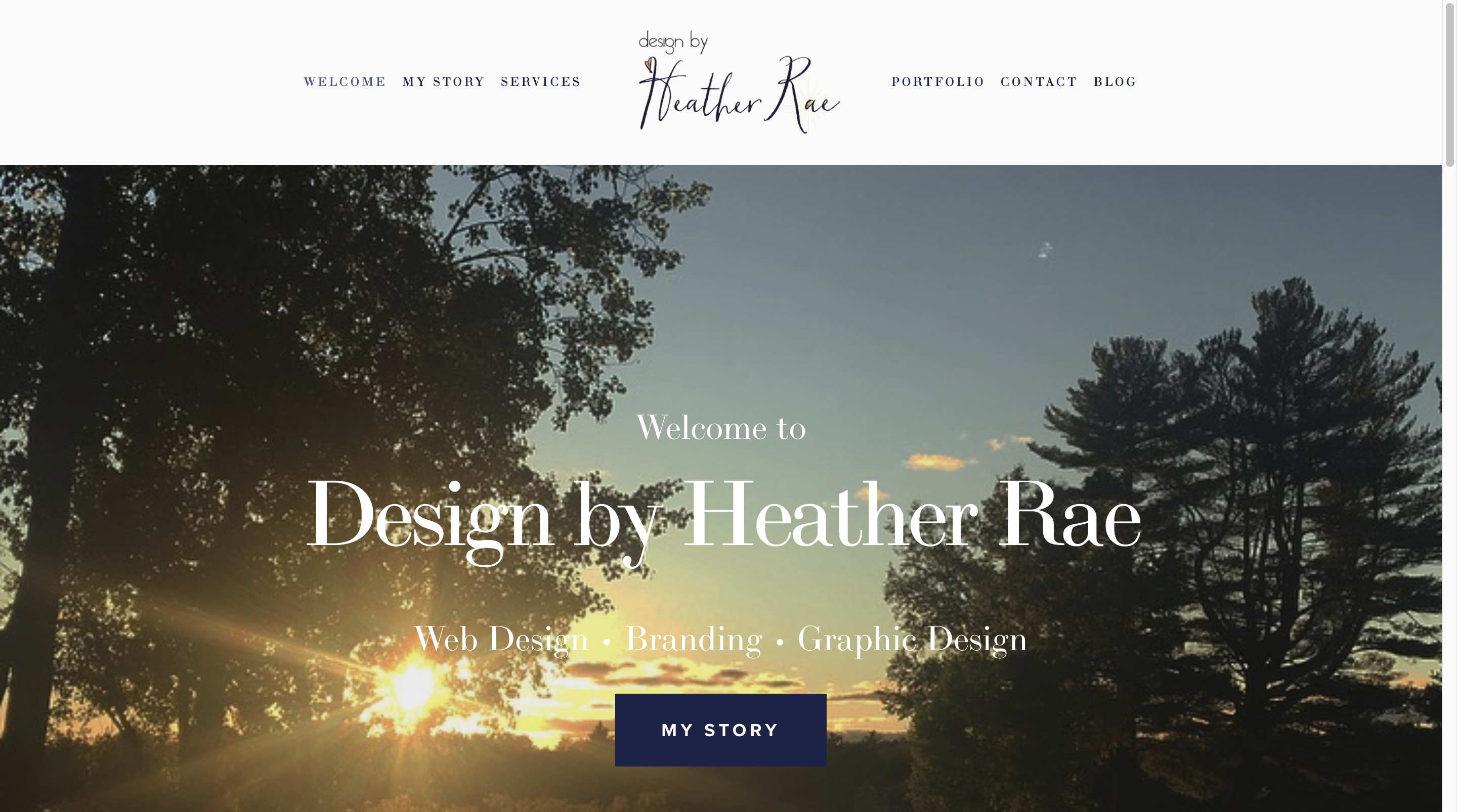

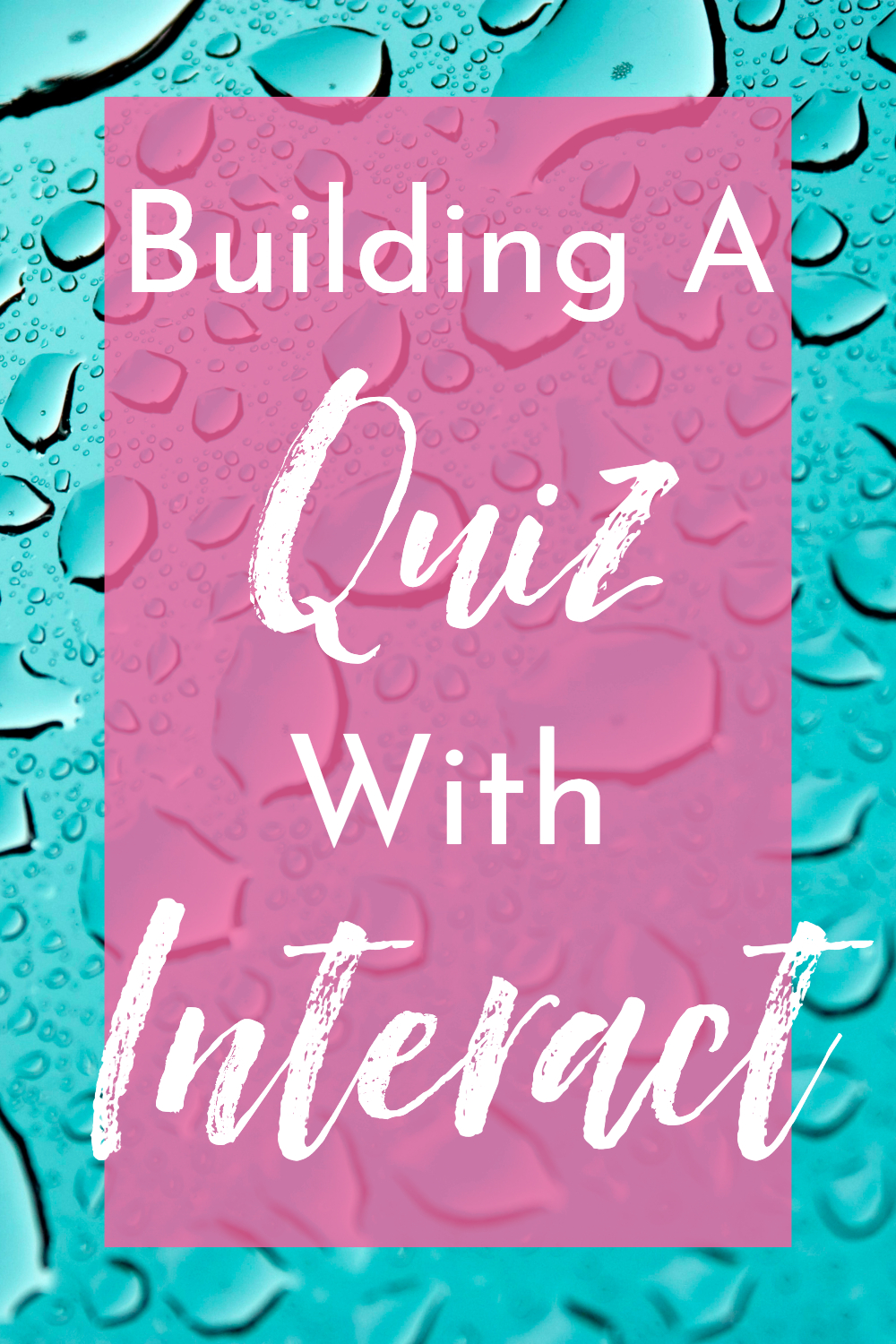


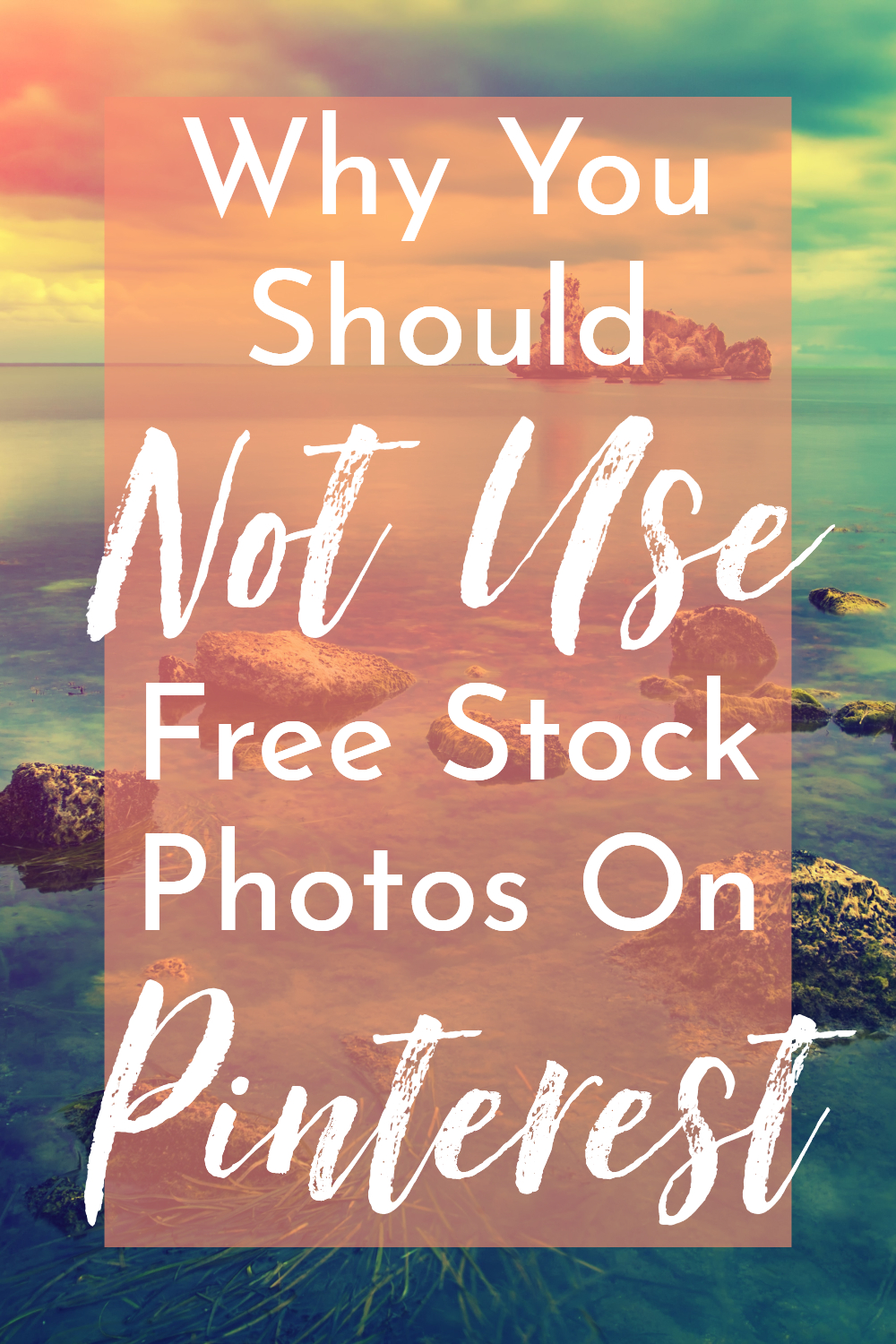

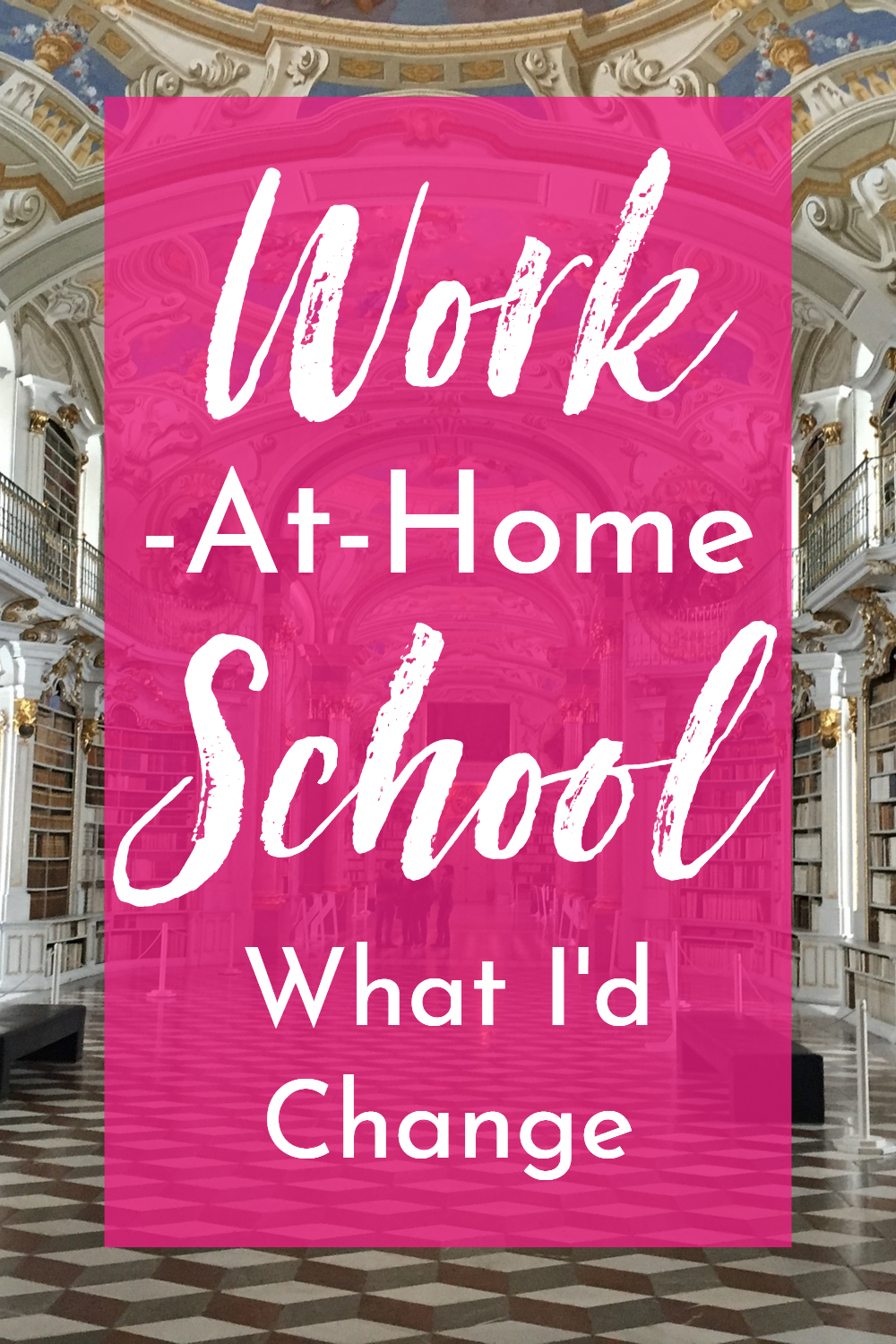

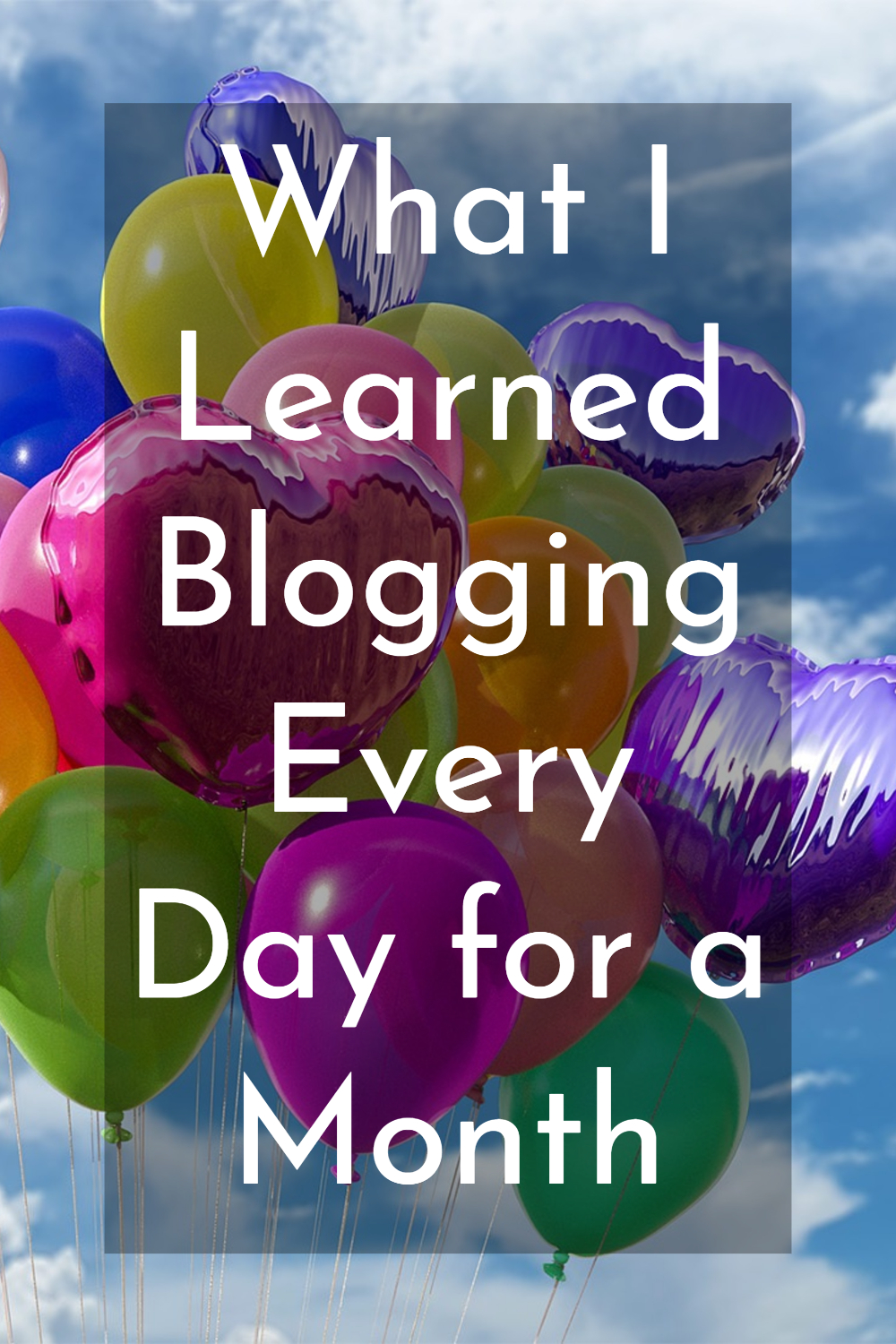


Recent Comments