BB Design Skills Course: Module 4
Module 4 of the Bucketlist Bombshells Design Skills course introduces students to logo design. This is the module I was most excited about while I was considering purchasing these courses, and I thoroughly enjoyed it!
This module consists of 7 videos for well over an hour of instruction. It starts off with an introduction to logo design, then provides several tutorials on how to find fonts and colors for your logos.
I wish that Cassie had explained a bit more about font permissions for students that might not be aware of the differences. She downloaded a free font in the tutorial but didn’t mention that it was for personal use only and therefore would need to be purchased for client projects. This is especially important in logo design. Also, the font installation instructions only applied to Macs, so they might be confusing to PC users unfamiliar with the differences.
After that, there were two longer videos where Cassie demonstrated her exact process for creating both a simple and a more advanced logo. It was very cool to see her turn some sketches into a full-fledged logo. Her process was truncated a bit for the tutorial, as she generally tries out more options and gives clients a choice between several variations.
I was hoping that the advanced logo would have a bit more icon creation instead of just adding ornamentation to a simple logo. I wanted to see more of how Cassie used the various drawing tools in Illustrator, and it would have been also neat to see some text manipulation. In future updates of this course, it would also be helpful for students to hear some of the thought process behind the sketched ideas and how Cassie narrows down her selections before presenting to the client.
Some of the super helpful takeaways I got from this module:
1. Always design in black and white first before adding color. That helps you see if a design can stand on its own. Cassie even presents the black and white logos to clients first so they won’t be distracted
2. Never throw anything away as you’re designing! Just drag it off to the side so you can refer to it later if needed.
3. Textures can add beauty to a font or image.
4. Walk away from your work and come back to it later. You’ll see things you missed and get a better feel if the design is actually working.
5. You don’t have to be great at sketching to be a great designer.
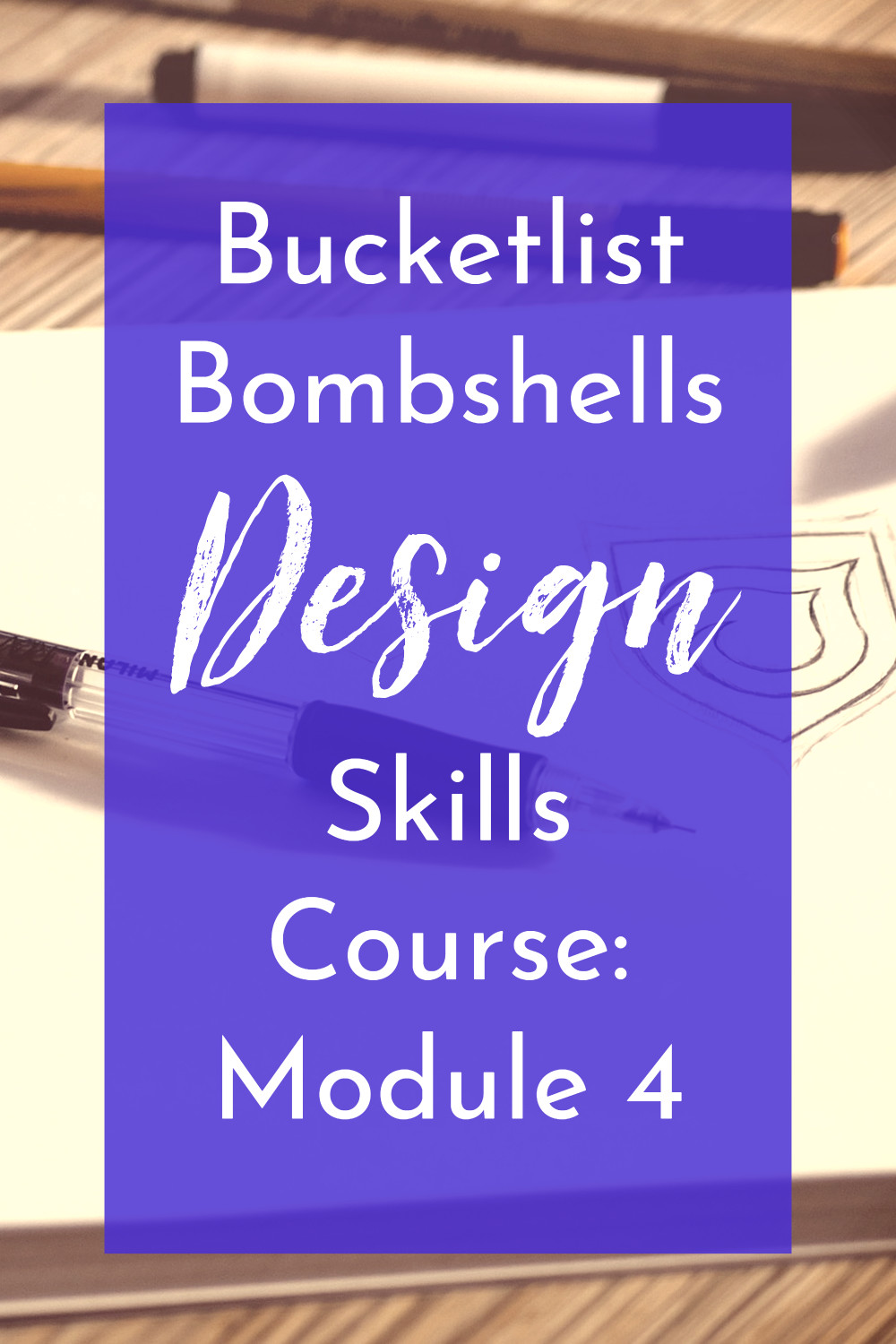
Want to hire me as a Pinterest Designer and Manager to help you get more traffic, leads, and income for your blog or business? Check out this page to see what I can do to help you grow!



Recent Comments